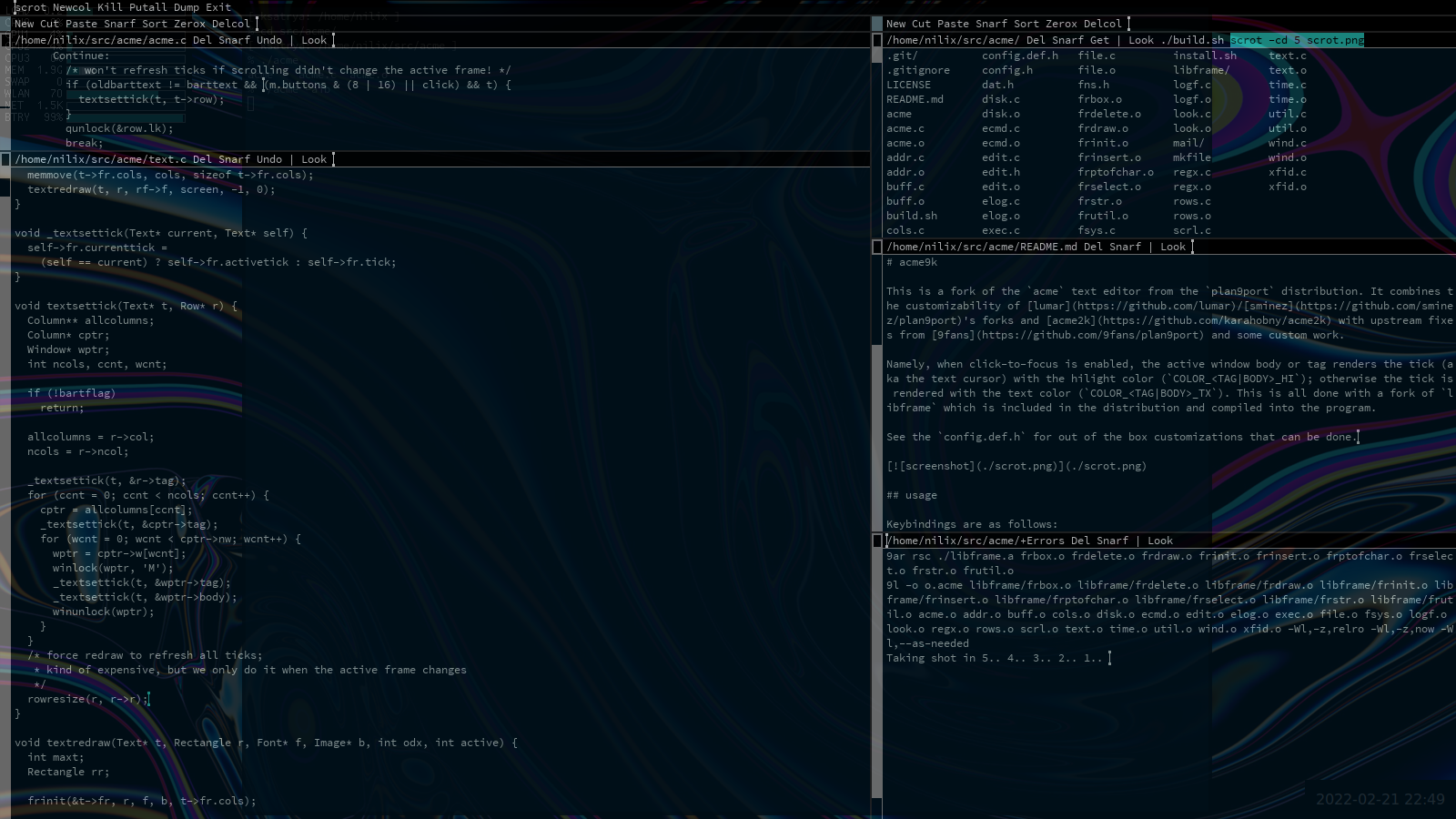4.7 KiB
acme9k
This is a fork of the acme text editor from the plan9port distribution. It combines the customizability of lumar/sminez's forks and acme2k with upstream fixes from 9fans and some custom work.
Namely, when click-to-focus is enabled, the active text frame renders the tick (aka the text cursor) with the hilight color (COLOR_<TAG|BODY>_HI); otherwise the tick is rendered with the text color (COLOR_<TAG|BODY>_TX). This is all done with a fork of libframe which is included in the distribution and compiled into the program, and some simple logic that selects the proper ticks for each frame when the focus changes and forces a redraw.
See the config.def.h for out of the box customizations that can be done. Below is a screenshot of my typical setup (note I use compositing rules to make the window transparent, this is not in the scope of acme itself).
usage
Keybindings are as follows:
- Ctrl
- c: copy
- x: cut
- v: paste
- z: undo
- y: redo
- s: save
- e: move to end of line
- a: move to begining of line
- f: filename completion
- u: kill line
- w: kill word (backwords)
- Up/Down: move cursor
- PgUp/PgDown: the obvious
- Esc: cut if there is a selection, otherwise hilight the most recently edited text
Users unfamiliar with acme in general should check the following resources:
- Acme: A User Interface for Programmers - the definitive guide from Rob Pike
- A Tour of Acme - Russ Cox giving a tour of acme on plan9port (video)
- acme(1) - manual page
build
- Clone this repository
- From the repo root, if desired, copy
config.def.htoconfig.hand make your modifications (you will almost certainly want to change the fonts; my default primary font is Sauce Code Pro Nerd Font) - Run
./build.shfrom the repo root.
install
After building, run ./install.sh; If run as a regular user, it will install to ~/bin/9; if run as root, it will overwrite the systemwide acme in $PLAN9/bin
helpers
The scripts directory contains some helpers, mostly just shortcuts for acme-lsp. Also shortcuts to change font size and a Slide utility (for presentations). Copy them to your $PATH and let 'em rip.
These work only in window tags (not column or row tags):
F+: increase font sizeF-: decrease font sizeSlide+: move to the next file in the current directory (alphabetical order)Slide-: move to the previous file in the current directory (alphabetical order)Slide: move to the named file in the current directory (called by the previous two)
These will work anywhere:
agols: pass a colon-separated list of workspaces to startacme-lspfor go developmentatsls: pass a colon-separated list of workspaces to startacme-lspfor javascript/typescript developmentacls: pass a colon-separated list of workspaces to startacme-lspfor C/C++ developmentacsls: pass a colon-separated list of workspaces to startacme-lspfor C# development
For acls to work right with plan9port C stuff you will need to add your $PLAN9/include directory to the compile flags in either the project .clangd file or your ~/.config/clangd/config.yaml:
CompileFlags:
Add:
- "-I/usr/lib/plan9/include"
The C# server doesn't seem to be able to handle metadata yet (eg, going to definitions that are part of the standard library or packages).
See also:
- plumbing rules - my plumbing rules, includes opening headers by right-click on the filename in an include directive
The Toolbox file contains a compilation of sam command language (Edit scripts) that may be useful.
thanks
- rob pike - author of the original
acmefor Plan9 - russ cox and the rest of the 9fans for plan9port
- lumar - looks like they deleted their github repos but I originally pulled my keybinds from there
- sminez - possibly the original source of lumar's keybindings
- karahobny - creator of acme2k, a big inspiration for this project
- aksr - source of the missing tag border pixel fix
- chyvonomys - source of a few bugfixes
- jxy - source of the column drag window drift fix