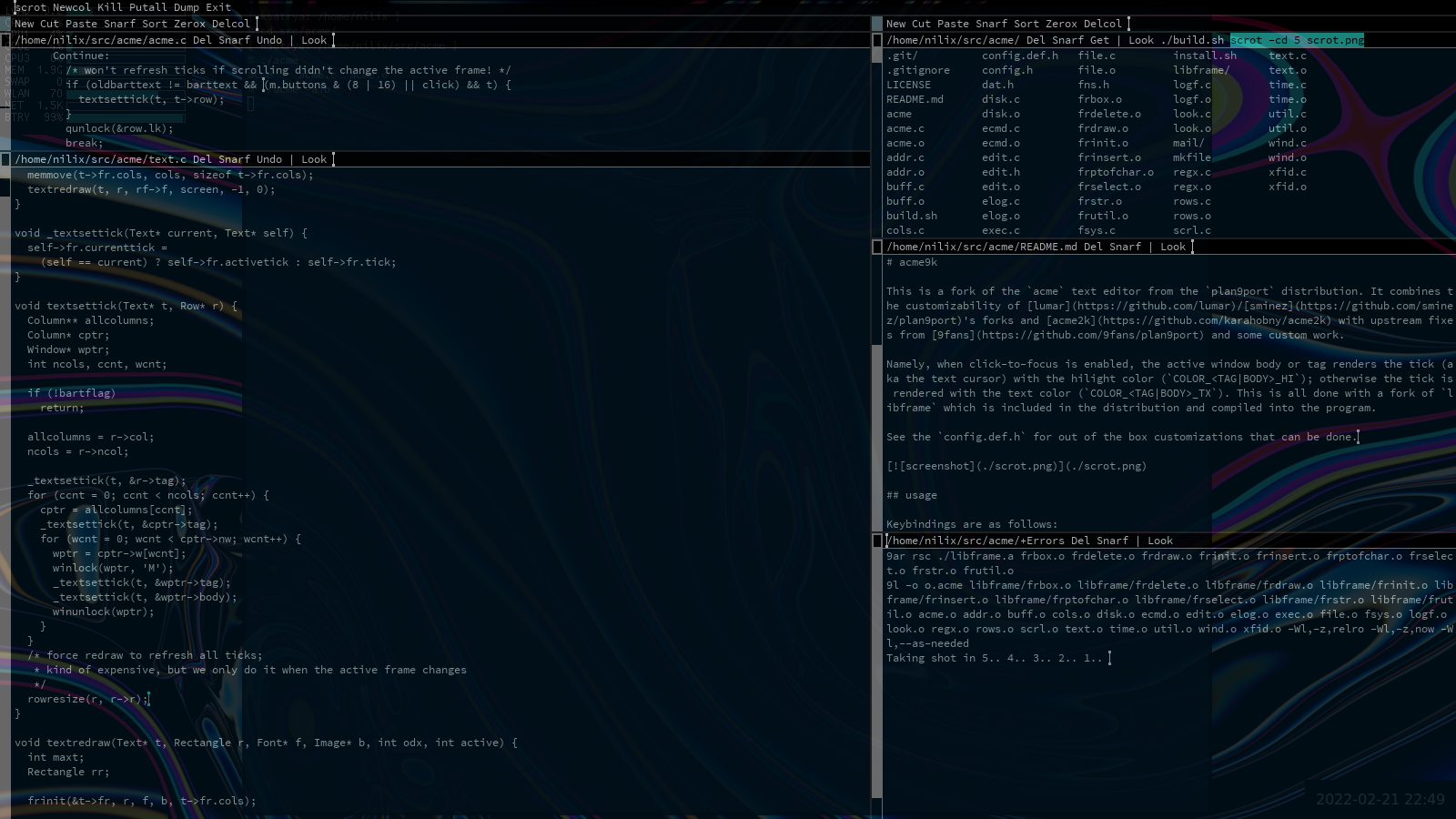window tag/body with keyboard focus will render tick in hilighted text color; doesn't work yet for column/row tags |
||
|---|---|---|
| libframe | ||
| .clang-format | ||
| .gitignore | ||
| acme.c | ||
| addr.c | ||
| buff.c | ||
| build.sh | ||
| cols.c | ||
| config.def.h | ||
| dat.h | ||
| disk.c | ||
| ecmd.c | ||
| edit.c | ||
| edit.h | ||
| elog.c | ||
| exec.c | ||
| file.c | ||
| fns.h | ||
| fsys.c | ||
| install.sh | ||
| LICENSE | ||
| logf.c | ||
| look.c | ||
| mkfile | ||
| README.md | ||
| regx.c | ||
| rows.c | ||
| scrl.c | ||
| scrot.png | ||
| text.c | ||
| time.c | ||
| util.c | ||
| wind.c | ||
| xfid.c | ||
acme9k
This is a fork of the acme text editor from the plan9port distribution. It combines the customizability of lumar/sminez's forks and acme2k with upstream fixes from 9fans and some custom work.
Namely, when click-to-focus is enabled, the active window body or tag renders the tick (aka the text cursor) with the hilight color (COLOR_<TAG|BODY>_HI); otherwise the tick is rendered with the text color (COLOR_<TAG|BODY>_TX). This is all done with a fork of libframe which is included in the distribution and compiled into the program.
See the config.def.h for out of the box customizations that can be done.
usage
Keybindings are as follows:
- Ctrl
- c: copy
- x: cut
- v: paste
- z: undo
- y: redo
- s: save
- e: move to end of line
- a: move to begining of line
- f: filename completion
- u: kill line
- w: kill word (backwords)
- Up/Down: move cursor
- PgUp/PgDown: the obvious
- Esc: cut if there is a selection, otherwise hilight the most recently edited text
Users unfamiliar with acme in general should check the following resources:
- Acme: A User Interface for Programmers - the definitive guide from Rob Pike
- A Tour of Acme - Russ Cox giving a tour of acme on plan9port (video)
- acme(1) - manual page
build
- Clone this repository
- From the repo root, if desired, copy
config.def.htoconfig.hand make your modifications - Run
./build.shfrom the repo root.
install
After building, run ./install.sh; If run as a regular user, it will install to ~/bin/9; if run as root, it will overwrite the systemwide acme in $PLAN9/bin
TODO
- allow active tick to be rendered for row/column tags, not just window body and tags
- compile helpers
thanks
- rob pike author of the original acme for plan9
- russ cox and the rest of the 9fans for plan9port
- lumar - looks like they deleted their github repos but I originally pulled my keybinds from there
- sminez - possibly the original source of lumar's keybindings
- karahobny - creator of acme2k, a big inspiration for this project
- aksr - source of the missing tag border pixel fix